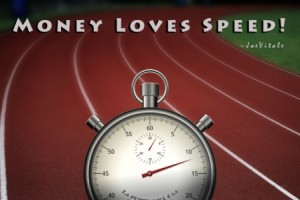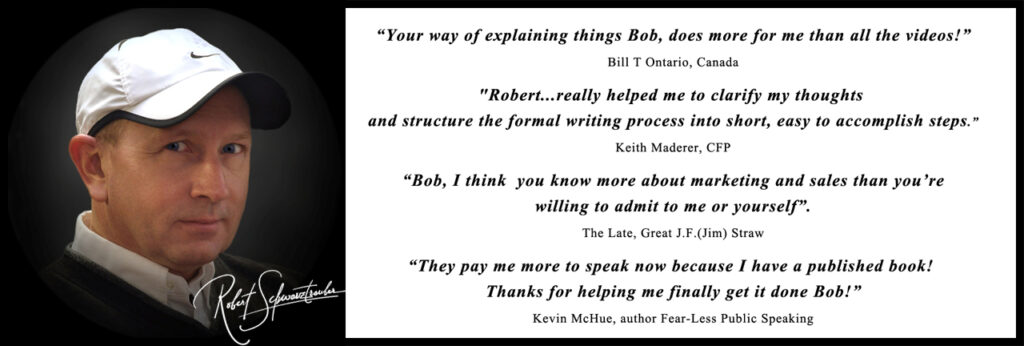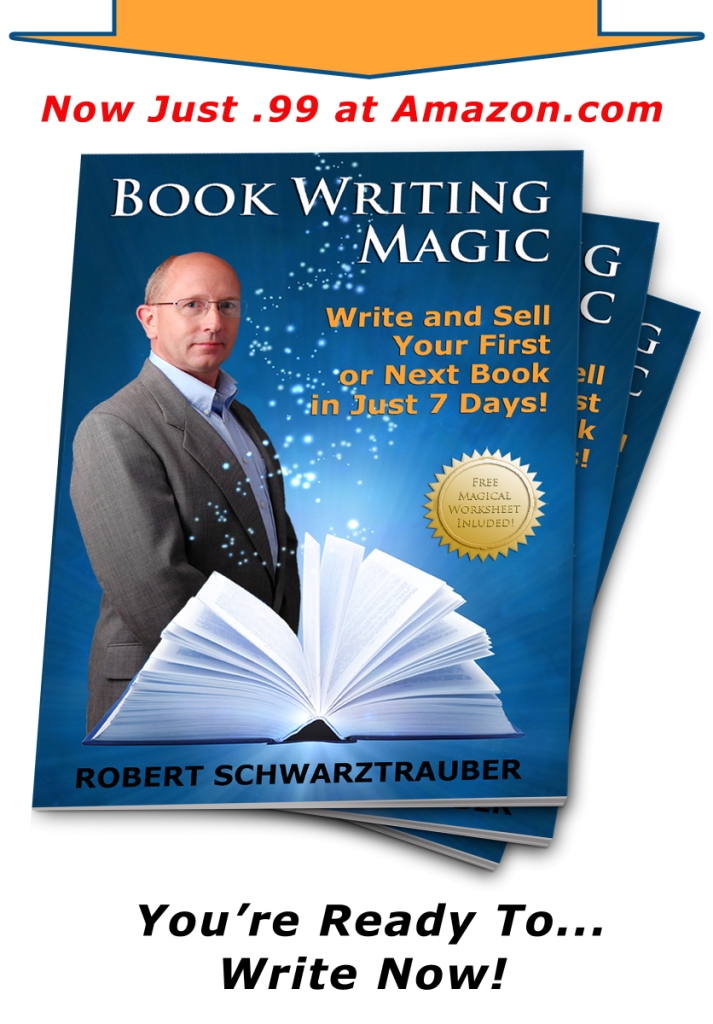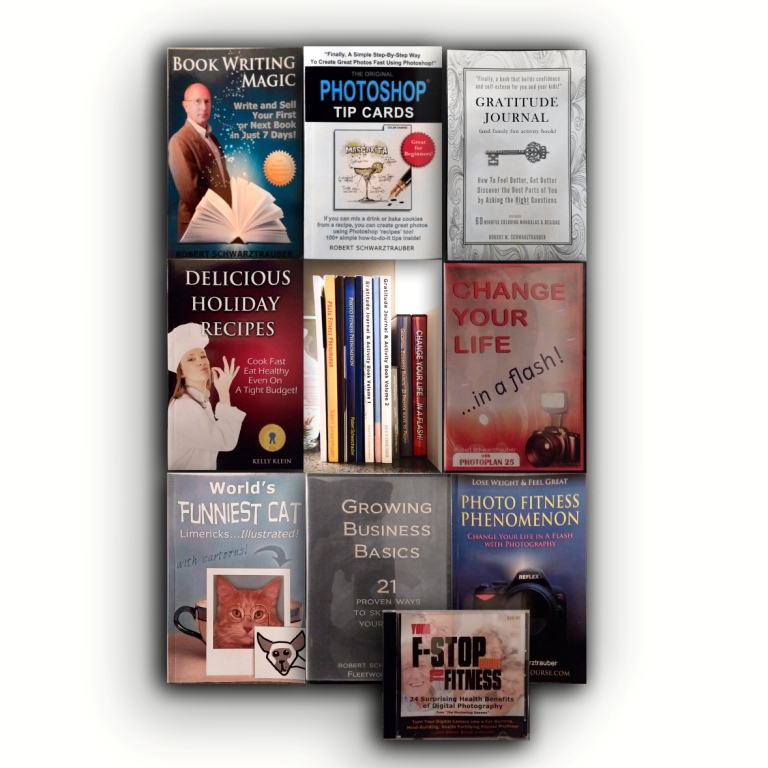There are only 2 Things You Need To Self-Publish (and everyone has access)
I still remember publishing my first paperback book. This was before digital, print-on-demand services like Amazon.com’s Createspace. We’re talking real old-school here.
I wrote the book, “How to Plan and Enjoy Your Perfect Wedding in Just 8 Days” from my own personal experience.
My fiance wanted a garden wedding. Only problem, it was a snowy March winter in Buffalo, NY!
Well, we got the wedding planned, start to finish including all the traditional goodies, professional DJ, photographer, beautiful indoor garden venue featuring a miniature Niagara Falls, beautiful dresses tailored for the ladies, and sparkly jewels, handsome black tuxes for the gents and a white one for the groom (that’s me), a gorgeous cake and a delicious catered menu. Oh, yes, fresh flowers too!
While many stress over a year or two to plan “The Perfect Wedding” we took eight days and it came off wonderfully, without a hitch or the long drawn-out dramas longer planning can involve. I must admit we had one hiccup, but not due to planning. When the time came for the bride to toss the bouquet, it was nowhere to be found. Lost. After a bit of frantic, fruitless searching, it was decided that the bride would toss a stuffed animal that one of the children volunteered. It was very cute. And obviously memorable.
I’ve wandered though, sorry. So I wrote the story of this event, all the tips and tricks we found useful and that we thought might help others in such a fix. At the time I used Microsoft Publisher because that’s all I had, and I knew the program very well. Now I use Microsoft Word.
I had this “book”, pages really, then photocopied on 8 1/2 x 11 plain paper, created a heavier stock cover for the front and back, and had them punched then bound with a plastic comb.
That was version one.
For version two, I reformatted the pages to 5 1/2 by 8 1/2 so I could get two pages from each sheet of paper, photocopied those, cut them, created a cover on one larger sheet of heavier, glossy paper which I could fold around the interior book pages and created a real, paperback book using a clamping and gluing jig I found instructions for on the internet. Primitive, and time consuming, but it created my first real paperback book. But it came with no distribution channel or means to supply any quantity, even if I could sell them.
Fast forward to today.
For today’s modern print-on-demand services, where they only print the books as they’re ordered, (so there is no need for you to buy books and hope they sell, or ever buy any books for that matter, or have any cost in the process at all, it’s free!) here is all you’ll need. Two things.
1. An inner PDF file, this is your book’s pages
2. A PDF containing a single combined graphic of your book’s front and back cover and spine.
You can create the inner pages of your book using a word processing program like Microsoft Word, Microsoft Publisher, or Adobe InDesign to name the more popular ones. Open Office has a free word processing option that’s very similar to Microsoft Word you can download. You could go to your local library and use their computers if you don’t have one at home or work. Google offers free word processing programs as well.
You can have a graphic designer create the cover for you or do it yourself. Fiverr.com offers many design services for just $5 bucks. ( A word of advice though, you need to have your book interior finished before creating the cover because the number of pages in your book will determine how large the spine area will be in the final cover graphic).
If cover design seems too much of a hassle, Createspace offers stock cover designs you can use to quickly create a cover on the fly by adding just your title and author text. It’s easy, though may not create the style or appeal a custom designed cover would.
I hope that takes some of the mystery (and excuses you may have) out of creating your book.
Again, it’s just:
1. Pages of text, your book’s content and any photos or images you may wish to include, all saved as one PDF file and,
2. A cover graphic saved in PDF form.
Two things free or very nearly free and available to everyone.
Once you have these, you create an account at Createspace.com (it’s free!)
You upload (send) these two files to them for approval and they tell you if you need to make any changes to make them suitable to print. They even send you a virtual image of you finished book so you can flip the pages on your screen to see exactly what it will look like. How cool is that?
If everything looks good you approve the proof and your book is ready to sell and print. You can order one copy of your book or thousands. Or none at all. The only cost to you is if you order a book and you’ll pay just a couple of bucks for it, wholesale cost!
Amazon will automatically put it up for sale on their website. Then you can send all your friends or colleagues there to buy your book and Amazon will send you a royalty payment each month. How cool is that?
It literally costs you NOTHING, no out of pocket cost to publish your paperback book. That’s way cool!
Why are you still sitting there? Get started!
No excuses now. If you have always dreamed of writing your very own book, if you’ve dreamed of earning royalty income from work you do one time, write that book now.
There has never been an opportunity this large, this wide-open for the average John or Jane Doe to put their message out there in a big, professional way; to share their story.
Write and publish your own book now!
Let me know if I can help. or simply grab a copy of my book to help you get started on your own. It’s helped many aspiring writers get their first book done fast.
I’d wager it could help you too.