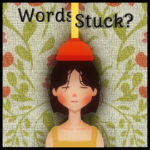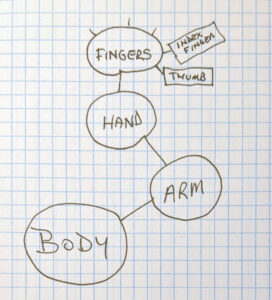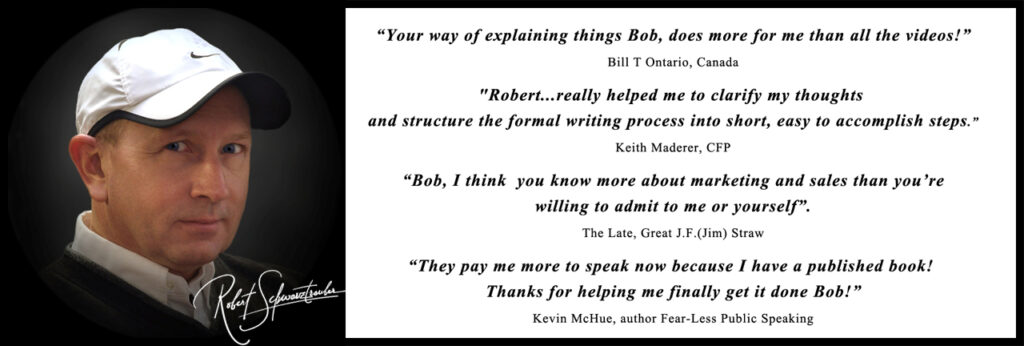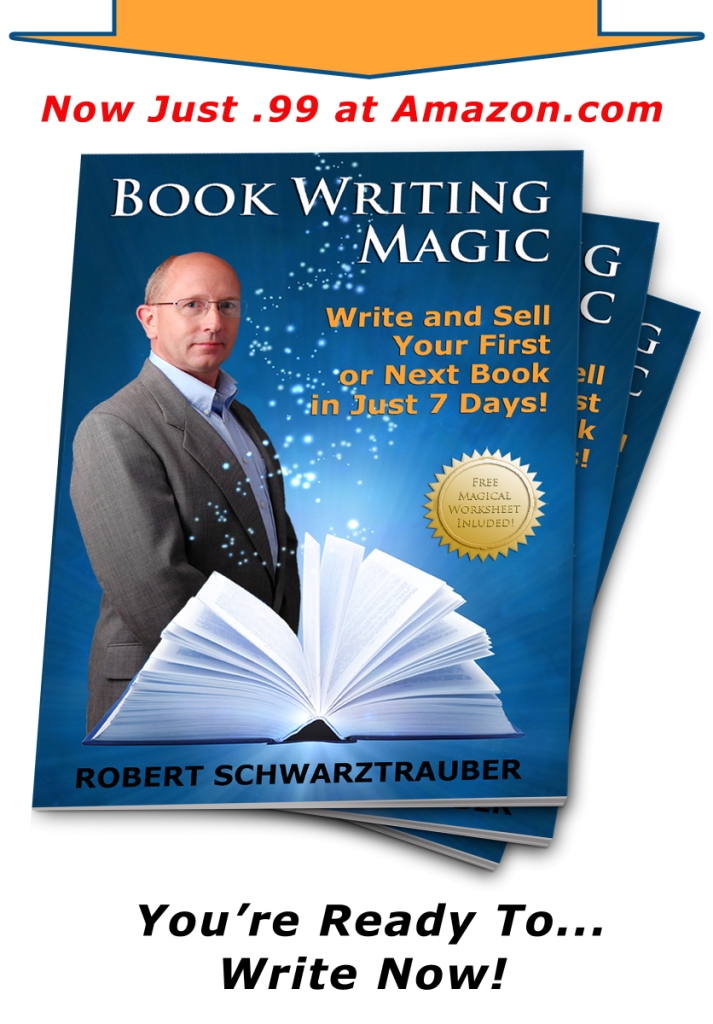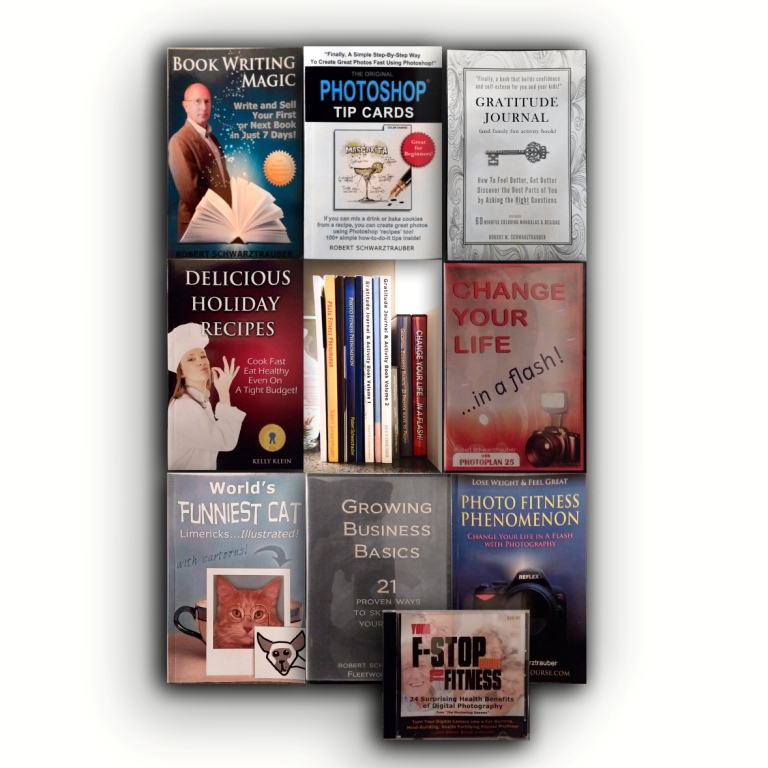25 AI Writing Assistants You Should Try
~ ~ ~
Artificial intelligence – AI writing assistants are revolutionizing the way writers write.
Unless you’ve been living under a rock, you’ve no doubt seen countless videos on Instagram, or Facebook, or TikTok that start with “These seem illegal to know.”
Before we delve into the AI writers, let’s riff on the persuasion power behind that hook, “These seem illegal to know”.
This one powerful hook touches on two key persuasion tactics:
Two Powerful Persuasion Tactics
~ ~ ~
Curiosity – “These”. This word makes us open the questioning loop in our brain by asking “Which”.
We want to know what “these” are.
We are silently wondering if our guess as to what these are will be accurate.
We want to see, prove how smart we are by possibly guessing the answers in advance.
We look, or watch to compare our thoughts to theirs.
We get a hit of dopamine as we anticipate the findings.
It’s like knowledge cocaine.
Danger – let’s face it. Most people lead, or believe they lead boring, safe lives.
Most of us are cautious by nature.
Here’s a chance to peek at something that “feels” illegal to know.
It’s like knowledge porn.
“Secrets”. Cheating.
It defies logic, because who really believes that an AI writing assistant would be “illegal” to know?
This just goes to show that emotions, feelings or desired feelings, overrule logic most of the time.
The anticipation of danger, real or perceived, can trigger the release of both the dopamine and adrenaline.
It induces a FEELING in our bodies. FEELING different is the thing we get high on.
We’re drawn to a change in feeling like bees to soda pop.
Feelings or Desired Feelings overrule logic most of the time.
Knowledge of what drives human behavior, what elicits reactions and feeling, helps you become a better, more persuasive, more powerful writer – with or without a writing assistant.
So let’s get on to those writing assistants, shall we?
AI writing assistants are powerful computing tools which can help any writer boost their productivity and quickly improve their skill and output.
Here are three core benefits of using an AI writing assistant:
Save Time with Automatic Writing
~ ~ ~
AI tools can generate high-quality content at speeds a human could never match.
Whether you need blog posts, website copy, or even full articles, AI assistants like ChatGPT, Quillbot, or Claude can create full drafts in seconds.
This allows you to spend less time writing and more time on high-value tasks.
Improve Style with Intelligent Editing
~ ~ ~
The best AI writing tools don’t just generate content – they can also polish your writing.
Apps like WordTune and Quillbot use advanced AI to fix grammar mistakes, improve word choice, tighten phrasing, and refine style.
This structured editing makes revision easy.
Stimulate Ideas with Creative Brainstorming
~ ~ ~
Writer’s block can stall any project.
But AI assistants excel at sparking new ideas and directions.
With tools like Frase and tldraw, you can get AI-powered recommendations to overcome creative blocks and outline entire pieces.
25 Popular AI Writing Assistants and Their Key Features
~ ~ ~
1. ChatGPT (https://chat.openai.com)
– Best for: Natural language conversations, explaining concepts, summarizing articles.
– Free and paid plans.
2. Claude (https://Anthropic.com)
– Best for: Long-form content writing, email writing, content summarization.
– Currently free during beta testing.
3. Jasper (https://jasper.ai)
– Best for: SEO content, blog posts, marketing copy.
– Free and paid plans.
4. Shortly (https://Shortly.ai)
– Best for: Summarizing text, short social media posts.
– Free and paid plans.
5. QuillBot (https://quillbot.com)
– Best for: Paraphrasing, improving writing style and clarity.
– Free and paid plans.
6. Rytr (https://rytr.me)
– Best for: Long-form content writing, blog posts, social media posts.
– Paid plans only.
7. Wordsmith (https://automic.com)
– Best for: Automated reporting, financial writing, sports/earnings summaries.
– Paid plans for business use.
8. Copy.ai (https://copy.ai)
– Best for: Website content, blog posts, social media posts, ad copy.
– Free and paid plans.
9. Writesonic (https://writesonic.com)
– Best for: Blog posts, product descriptions, website content.
– Paid plans only.
10. Shortly Read (https://read.shortlyread.com)
– Best for: Summarizing online articles and webpages.
– Free browser extension.
11. INK Adept (https://inkadept.com)
– Best for: Business writing, press releases, website content.
– Paid plans only.
12. Bold Content (https://boldcontent.com)
– Best for: SEO blog posts, marketing copy, website content.
– Paid plans only.
13. Conversion.ai (conversion.ai)
– Best for: Sales copy, landing pages, email sequences.
– Free and paid plans.
14. Elephas (elephas.app)
– Best for: Long-form content writing and summarization.
– Currently free during beta.
15. Wizdom (wizdom.ai)
– Best for: Technical writing, blog posts, explainers.
– Free and paid plans.
16. Shortly Drive (drive.shortlyread.com)
– Best for: Summarizing documents, webpages, passages.
– Free browser extension.
17. Copysmith (https://copysmith.ai)
– Best for: Marketing copy, website content, social media.
– Paid plans only.
18. Papercups (https://papercups.com)
– Best for: Customer service chatbots, conversational AI.
– Free and paid plans.
19. Frase (https://frase.io)
– Best for: Expanding ideas, improving writing flow.
– Free and paid plans.
20. Wordtune (https://wordtune.com)
– Best for: Editing and proofreading text.
– Free browser extension.
21. tldraw (https://tldraw.com)
– Best for: Brainstorming ideas visually.
– Single paid plan.
22. Shortly Pitch (https://pitch.shortlyread.com)
– Best for: Summarizing documents into pitches.
– Free browser extension.
23. Poet AI (https://poet.ai)
– Best for: Poems, lyrics, creative writing.
– Paid plans only.
24. Kdan Mobile (https://kdan.ai)
– Best for: Social media post ideas and optimization.
– Free mobile app.
25. Simplifai (https://simplifai.com)
– Best for: Summarizing text quickly.
– Free and paid plans.
Note: Hyperlinks above were accurate at the time of writing. But AI is the new frontier and the landscape can change pretty fast. If the hyperlinks don’t work, try manually typing them into your browser without the https:// or simply Google the name of the writing assistant for the most up to date information.
Give AI Writing Assistants a Try
~ ~ ~
The rise of AI is changing what’s possible in writing – you don’t want to get left behind.
With the many assistants listed above, you’ll save time, improve your writing quality, and generate ideas at speeds and volumes never humanly possible before.
See for yourself how AI can quickly enhance your writing process today.
Try one of the AI assistants above now.
“To your writing success!”
– Robert Schwarztrauber
P.S. One important tip to keep in mind as you try out the AI writing assistants above, is that like all computer programs, they operate on the principle of GIGO. Garbage in, garbage out. To get the maximum benefit from these writers, it’s always best to prepare a little in advance. When you know precisely what questions to ask of your writing assistant, you’ll get far better results. If you plan to include a call to action (CTA) or other persuasive element in your writing, The Copywriter’s Persuasion Toolkit is the perfect tool to help you find exactly what to ask AI for best persuasive result.
P.P.S. Claude has been my go-to AI writing assistant for some time. This post was assisted by Claude. It’s free for now, easy to work with. Has a high accuracy and understanding rate. Despite little skill or experience on my part, it consistently (but not always) gives me exactly what I was hoping for with minimal back and forth conversations. I’d say it’s very beginner friendly.